How to pass the Parameter?
Passing parameter by using “” (double quotes) OR <> sign
From feature file, we can pass a single parameter by using “” in the step.Example is given below.
Step in Feature file
Given user logged with "userID"
We can also repeat the same step with different parameter by using “Scenario Outline” and “Example” keywords. In below example, a single step will repeat 2 times with 2 different inputs parameter. Scenario will repeat for all the parameter we mentioned in “Examples” keyword.
Step in Feature file
Feature: This is my first feature Scenario Outline: This shopping scenario When user select item <number> Examples: |number| |one| |two|
Step definition (This step definition can used for above both the feature file examples)
@When("^user select item (.*)$")
public void navigate_to_home_page2(String number) {
System.out.println(number);
}
Passing group of conditions in Step definition.
Some time we have to pass a group of condition in step definition. Example is given below.
Step in Feature file
Then apple is sweet
Step definition
@Then (“^(?:apple|mango|cherry) is sweet$”)
public void apple_is_sweet() {
System.out.println("fruits");
}
Passing the list of parameter from feature file.
pipe (|) line can also be used for passing lists of items in specific test step. Example is given below.
Step in Feature file
And the lists are given below:
|Laptop|
|Kitchen|
|home_Appliances|
Step definition
@And("the list are given below:(.*)")
public void ListOfItem(List<String> list) {
System.out.println(list);
}
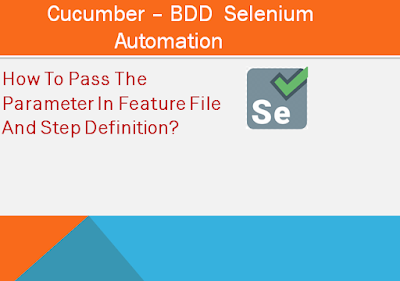



steroid satın al
ReplyDeleteheets
SG7UAD
diyarbakır
ReplyDeletedüzce
edirne
elazığ
erzincan
2AQF